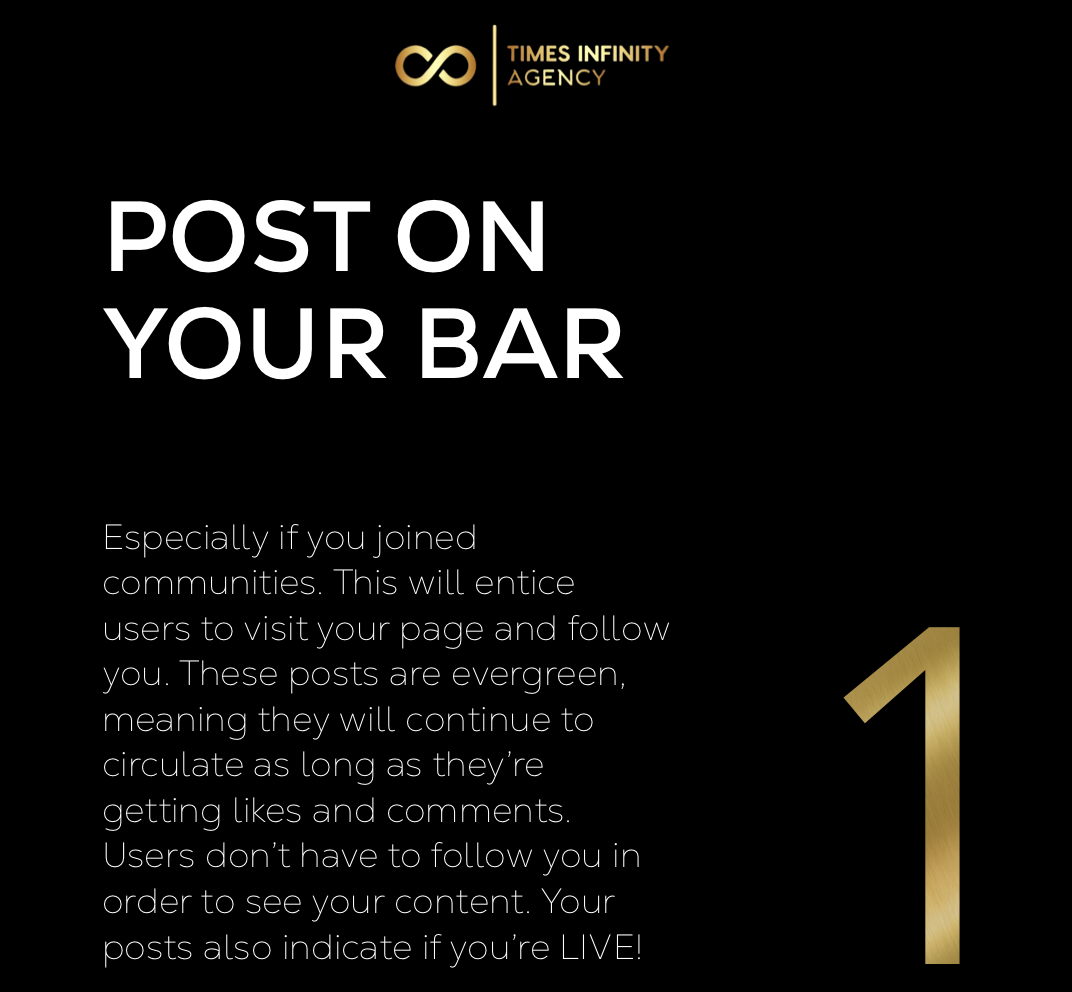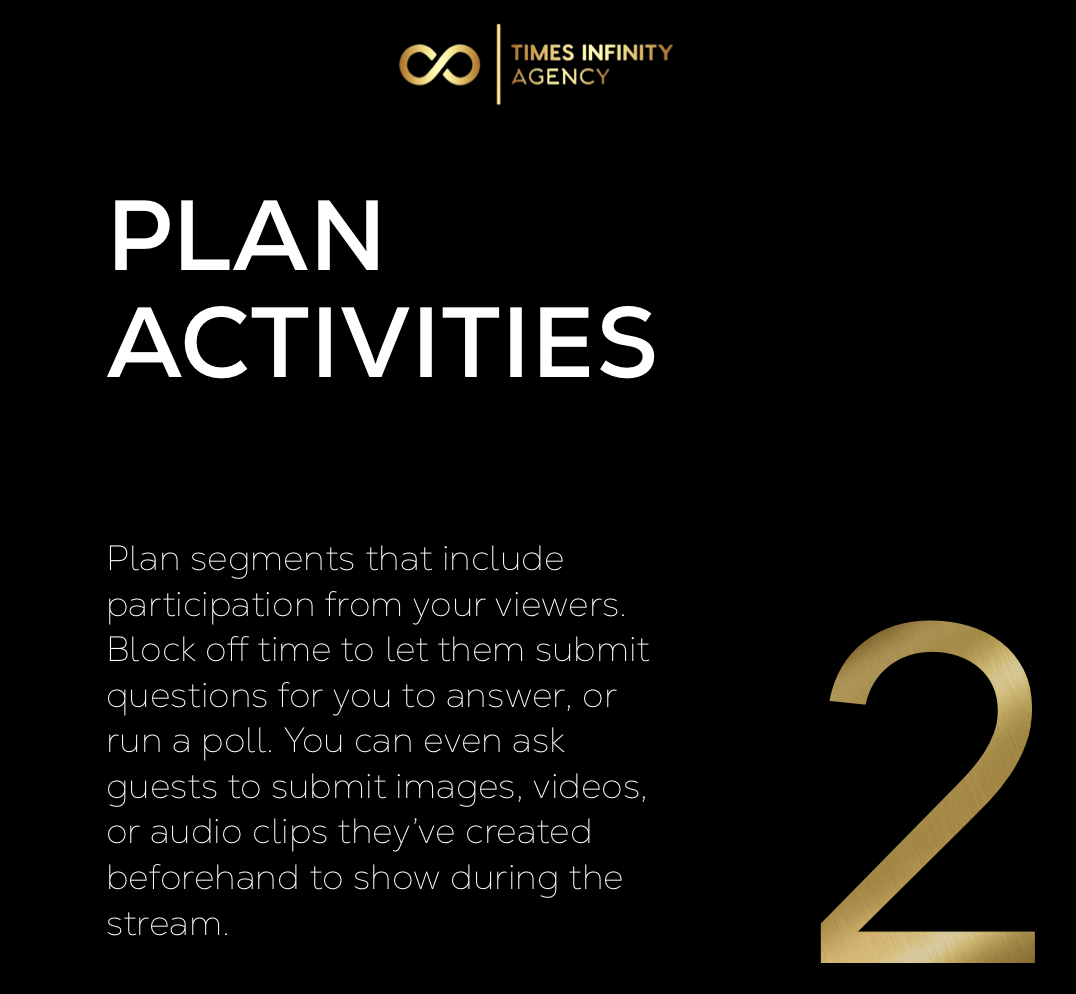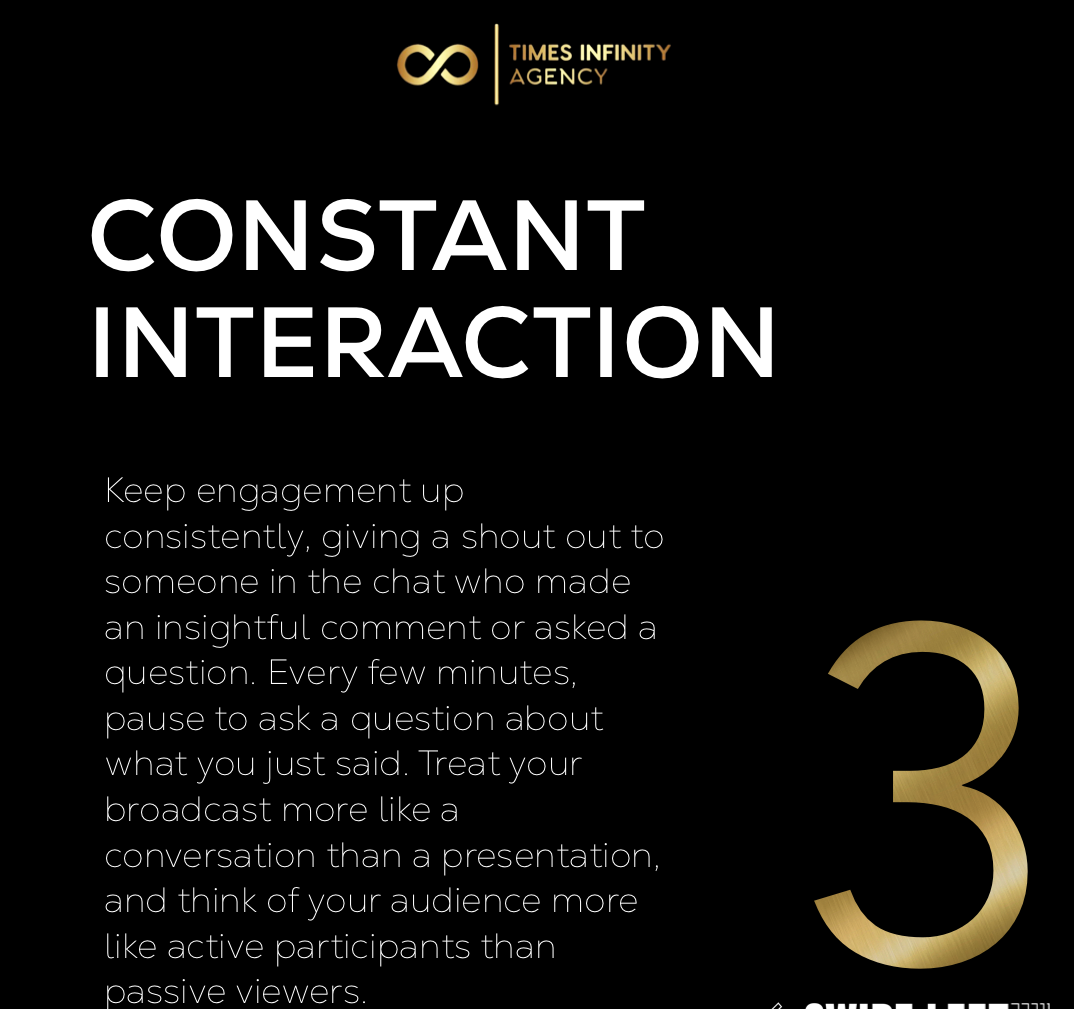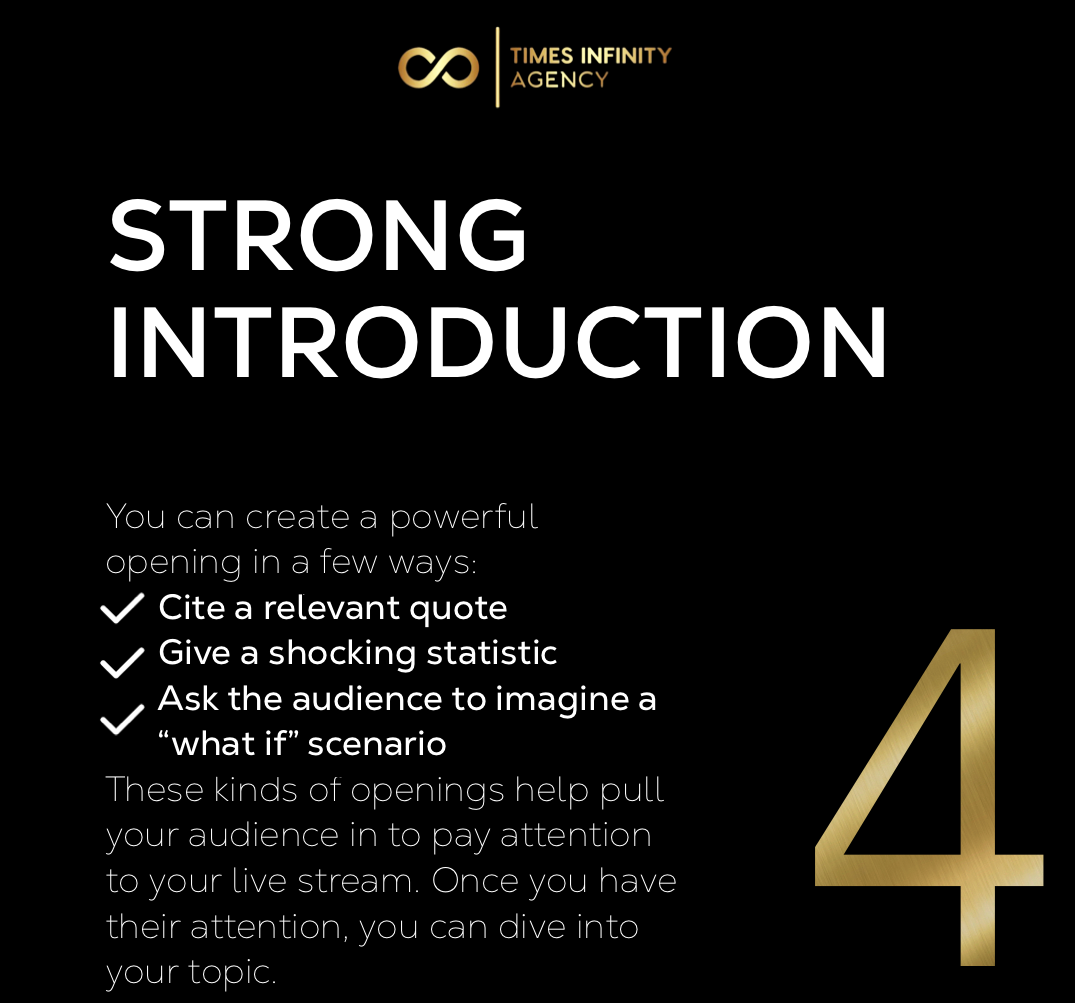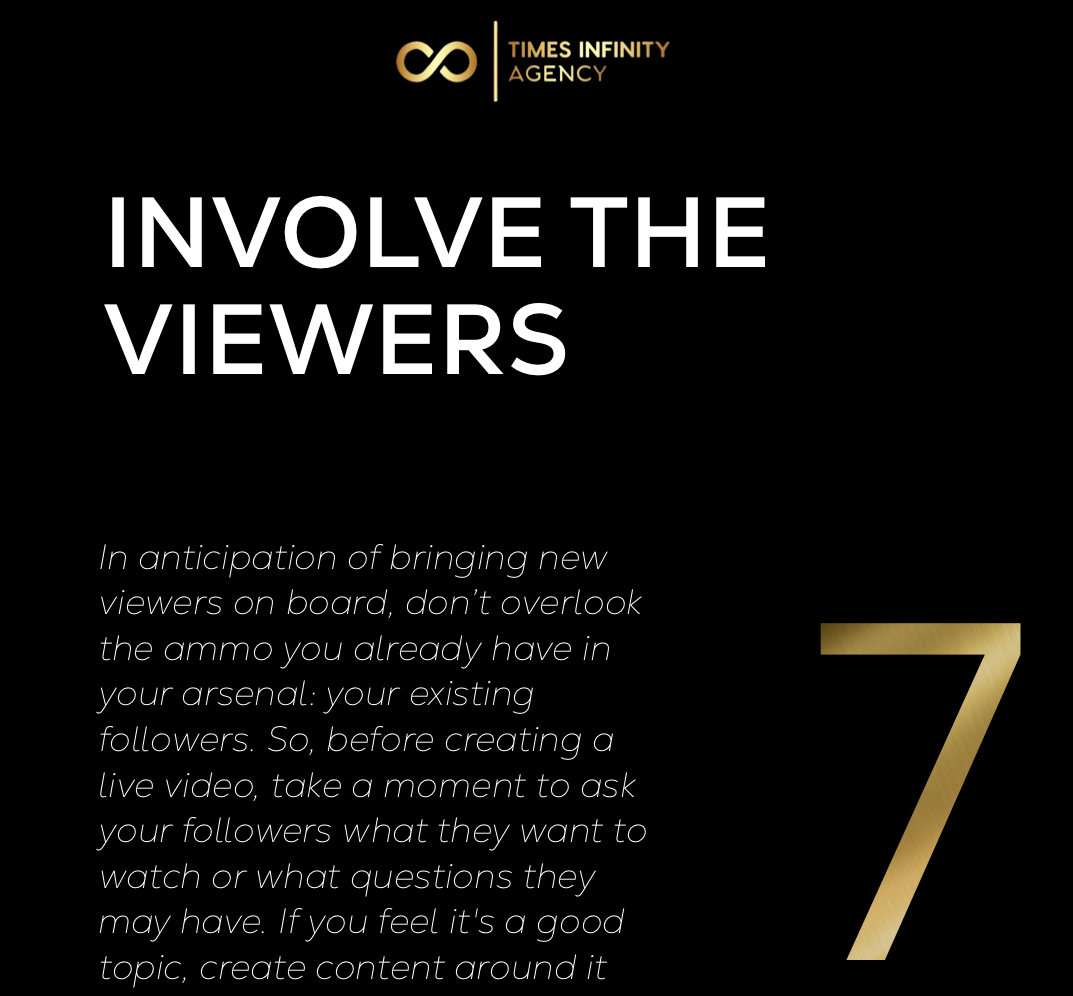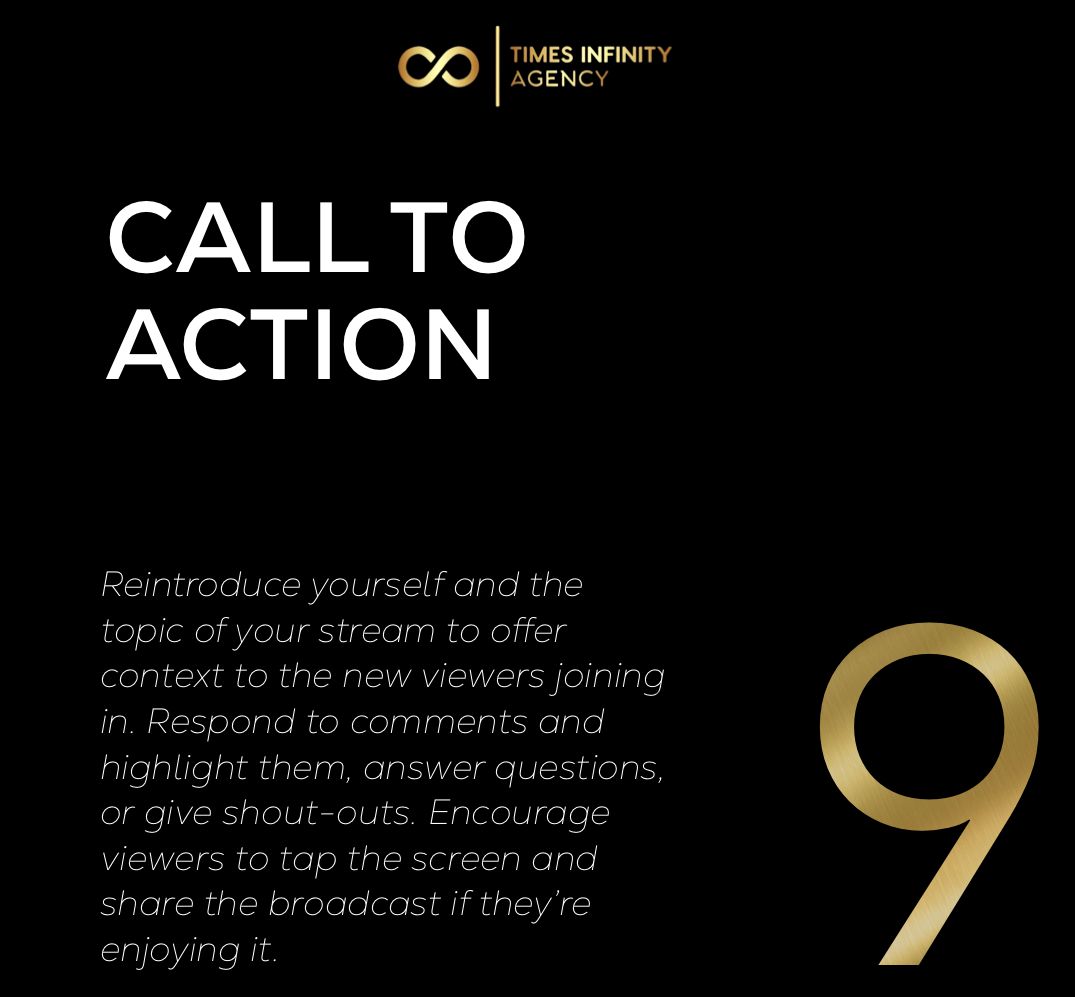9 Tips for Increasing Engagement on BIGO Live
If you’re here, you’ve probably have been on BIGO Live for quite some time and are wondering how you can increase your motion on the app. We got your back!
1. POST ON YOUR BAR
Especially if you joined communities. This will entice user to visit your page and follow you. These posts are evergreen, meaning they will continue to circulate as long as they’re getting likes and comments. Users don’t have to follow you in order to see your content. Your posts also indicate if you’re LIVE!
2. PLAN ACTIVITIES
Plan segments that include participation rom your viewers. Block off time to let them submit questions for you to answer, or run a poll. You can even ask guests to submit images, videos, or audio clips they’ve created beforehand to show during the stream.
3. CONSTANT INTERACTION
Keep engagement up consistently, giving a shout to someone in the chat who made an insightful comment or asked a question. Every few minutes, pause to ask a question about what you just said. Treat your broadcast more like a conversation than a presentation, and think of your audience more like active participants than passive viewers.
4. STRONG INTRODUCTION
You can create a powerful opening in a few ways:
Cite a relevant quote
Give a shocking statistic
Ask the audience to imagine a ‘what if’ scenario
These kinds of openings help pulls your audience in to pay attention to your livestream. Once you have their attention, you can dive into your topic.
5. BUILD HYPE
You your broadcasts in advance by having an attractive flyer, encouraging user to ‘book’ your stream on your profile and promoting it across all your social platforms.
6. BANNERS & FLYERS
Create intentional, eye catching flyers that represent your brand. Set the expectations or potential viewers so they know what to anticipate. Your flyer must include the title of your show, date/time, and BIGO ID of your profile.
7. INVOLVE THE VIEWERS
In anticipation of bringing new viewers on board, don’t overlook the ammo you already have in your arsenal: your existing followers. So, before creating a live video, take a moment to ask your followers what they want to watch or what questions they may have. If you feel its a good topic, create content around it.
8. RECORD YOUR BROADCASTS
Repurpose your longer streams into bite-sized clips for social media. Repurpose them into different formats and reach new viewers wherever they are. For example, you can convert your recorded lives into podcasts.
9. CALL TO ACTION
Reintroduce yourself and the topic of your stream to offer context to the new viewers joining in. Respond to comments and highlight them, answer questions, or give shout-outs. Encourage viewers to take the screen and share the broadcast if they’re enjoying it.
Stay on top of these things are you’ll be sure to see an increase in your broadcast’s engagement